Loading...
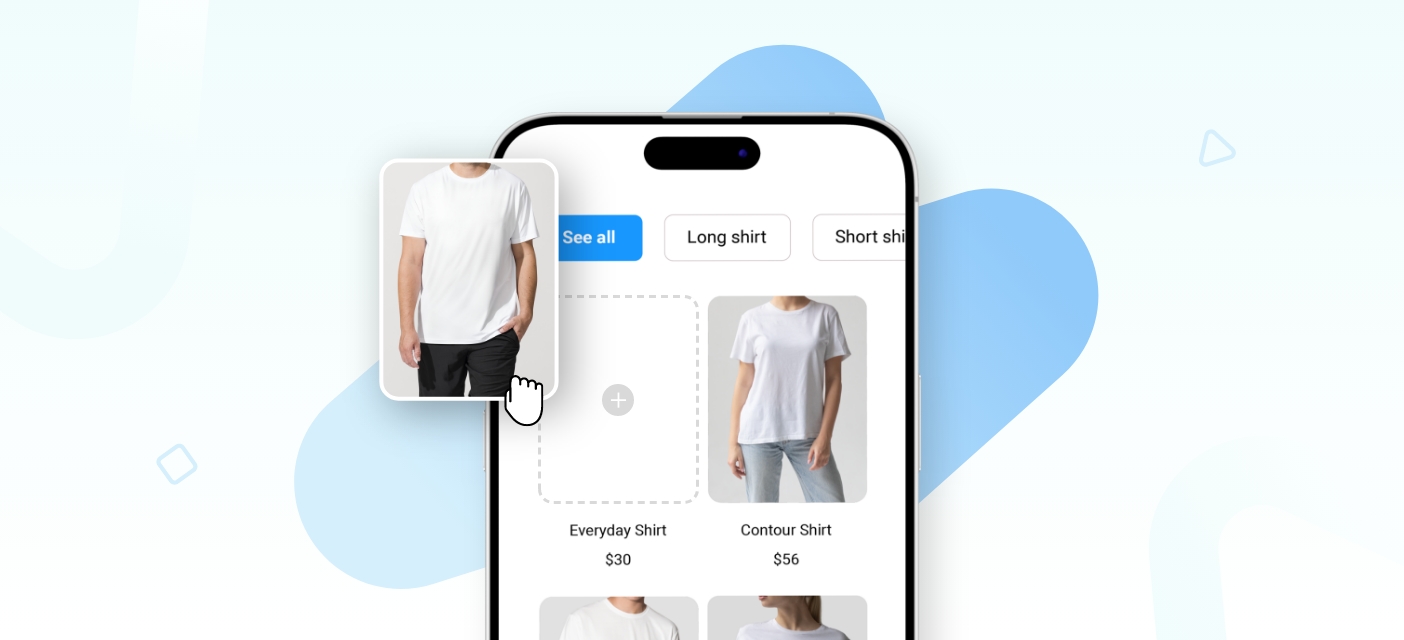
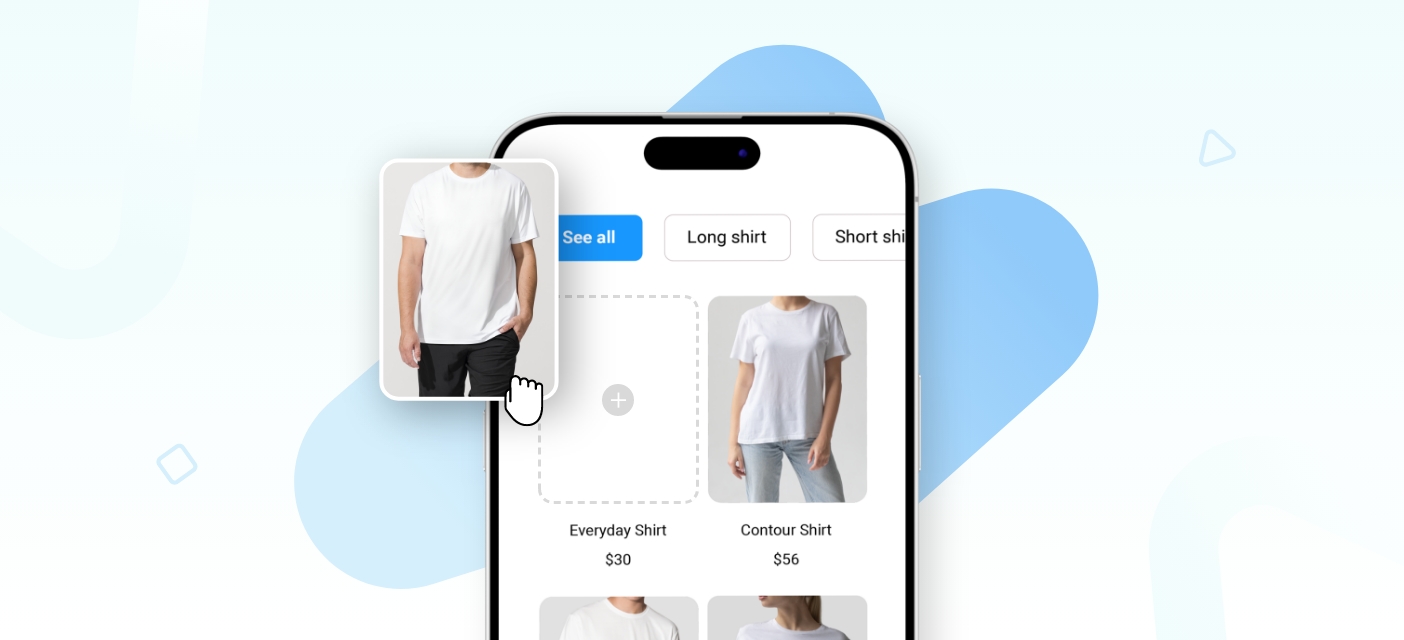
Shopware 6 is the latest version of open-source software offered by the German producer. This solution brings a complete set of new possibilities for developers, e-shop owners, and end-users. Specialists appreciate it for its flexibility and easy integration with external systems. What makes this e-commerce platform so effective? In this article, I explain its advantages and critical functionalities.
Shopware stands out in the market due to its flexible approach. Why? Shopware has 2 APIs that enable integration with external systems such as CMS, ERP, or marketing automation tools. Additionally, the platform allows building a system based on headless architecture, meaning the back-end operates independently from the front-end.
For example:
In summary, thanks to the capabilities of the 2 APIs and the wide availability of plugins, system solutions can be easily customized to meet your needs.
Plugins for External System Integrations
Shopware comes with a range of built-in tools and the ability to expand the system with additional functionalities. For comprehensive platform operation, free and paid plugins available on the Shopware Store can be used. When managing an e-shop, you can also interfere with the system by creating your plugins. However, caution should be exercised here, which I will elaborate on further in the article.
Shopware 6 is not just a new layout, pleasing to the eye of every developer (although this is also an essential aspect in the store creation process, more on the differences between Shopware versions 5 and 6 can be read here), it is also an improved standard of individual functionalities. Below, I will list a few of them.
Our clients often react to this feature with a “cool solution.” What exactly does it involve? Suppose we sell our products in multiple channels. By setting up the platform on Shopware, each sales channel can operate under several domains, considering differences on the e-shop page such as language, currency, etc. For example, one domain is configured for the English language with the currency $, while another is handled in German with the currency €. From a technical perspective, Shopware provides a range of settings assuming automatic currency conversion, price modification dependent on the given currency, or advanced conversions used in exceptional circumstances, such as the complex tax system found in the USA. Thus, Shopware allows you to tailor your e-commerce to the requirements of a multi-channel business individually.
As I mentioned above, many external plugins are available on the Shopware Store for quick implementation in the e-shop. However, we can still create our plugins, which can be better tailored to the system’s needs. At the same time, it is worth considering whether the modifications introduced do not interfere with the currently operating plugins. In this situation, it is worth constantly checking whether the given plugins do not exclude each other or disrupt the operation of others. For example: If a function we introduced does not respond on the category page, first check the operation of the external plugin. Depending on the e-commerce system’s needs, we replace external plugins or create our own.
List of Available Plugins: https://store.shopware.com/en/extensions/
Thanks to the Shopping Experience function, Shopware allows us to manage content and the page’s appearance. With it, we can design the e-shop layout using ready-made tiles. A big advantage is that each tile can be previewed to see how it will look on various devices. This way, we can ensure that regardless of the resolution the user accesses the platform from, they see all the elements in the same way and can navigate the site freely.
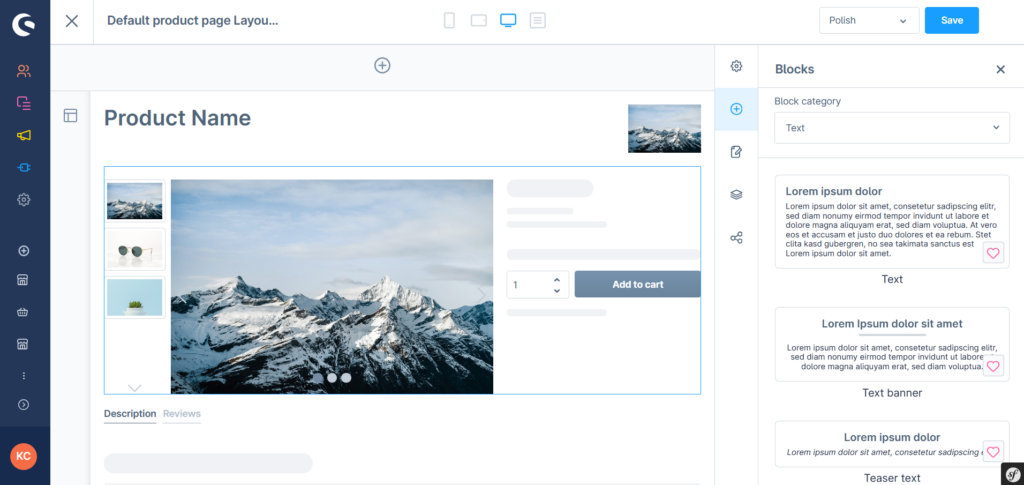
With the Flow Builder function, we can define how individual processes within the system should proceed. Considering many customer purchase paths, this is especially useful when planning an unusual process. For example, if an order changes the status to “cancelled,” the customer receives an email with the appropriate content. Moreover, conditions can be freely adjusted depending on needs and factors (e.g., customer data, orders, specific products).
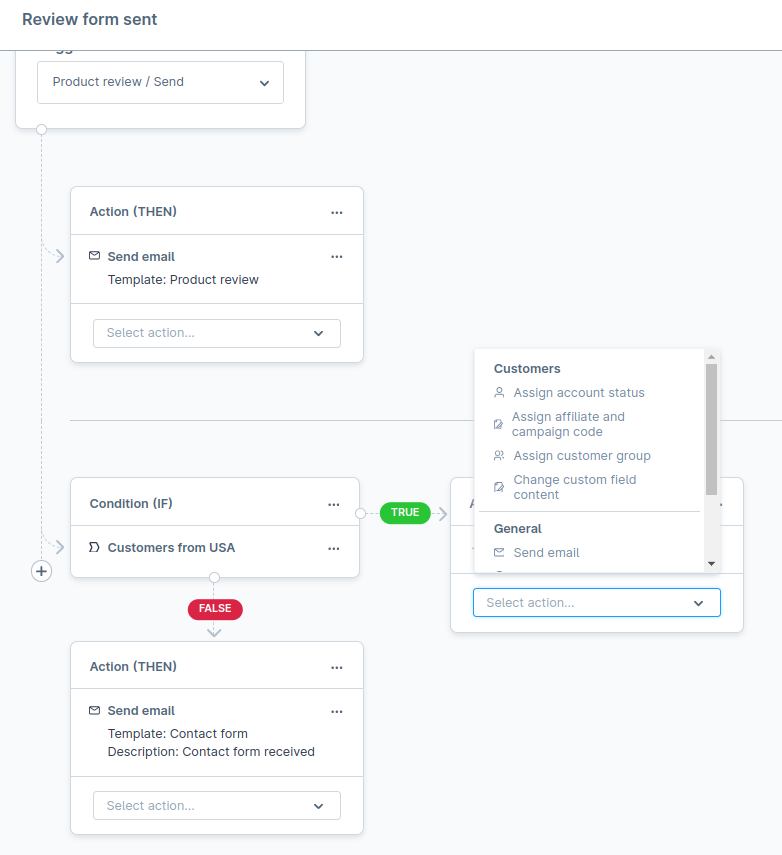
The Rule Builder function helps define rules for system processes. For example:
Shopware is a comprehensive platform whose elements can be defined in many ways. For a deeper explanation, I will give a few examples:
Depending on the needs, the product category page can take on a different appearance. Moreover, we can define which sales channel the category is intended for. Importantly, for various sales channels, we can simultaneously assign selected products.
Each product can also be assigned a layout created based on Shopware’s built-in ready-made tiles. Here, we can decide, for example, on the structure, image appearance, or what a specific button should refer to.
There is no need to explain the importance of taking care of every detail displayed on the e-shop page. Both functional and visually appealing platforms generate increased user traffic for those who want quick and easy shopping. Therefore, Shopware offers options for displaying media on the page. We can use images, videos, including 3D, and define what sizes they will achieve on various devices. Important: Do not forget about alternative descriptions, the so-called “Alt Tags,” which not only convey the content of the images but also play a significant role in the SEO process.
Depending on business needs, Shopware offers a whole spectrum of functionalities that will be tailored to both B2B and B2C platform operations. Shopware provides 4 types of platforms: the free Community and the paid Rise, Evolve, and Beyond. I described when to choose which one in the article.
Shopware 6 opens a new chapter in developing e-commerce platforms. If you are interested in a flexible solution operating on open code, take advantage of our specialists’ knowledge!
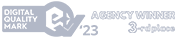
Copyrights © Media4U Sp. z o.o. All Rights Reserved.
Privacy Policy