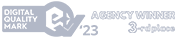Every day, a massive amount of data flows through your online store. How can you understand and effectively utilize it? By analyzing website traffic, you gain essential insights into the effectiveness of your e-commerce efforts. Interpreting user behaviour in your e-store helps you plan actions that improve the shopping experience, ultimately leading to increased conversion rates.
What should you consider when analyzing e-store data? Below, you’ll find three critical areas that are valuable sources in the e-commerce data analysis process.
Essential areas for e-commerce data analysis
Sources of website traffic
Your e-commerce data can come from various sources. These can be categorized as:
- Direct: Users directly enter the website address in their browser or have it bookmarked.
- Organic: Users reach your e-store via search engines. High rankings in search results (SEO) play a significant role here, especially if users are unfamiliar with your store and are searching for specific products.
- Paid: Users are introduced to your offerings through ads (find out which ads to choose in our article: “Google Ads or Social Media Advertising? Which channel is right for You?”).
- Referral: Users arrive at your site through links shared directly with them or on external websites, such as email campaigns or social media (known as referral traffic).
Direct visits provide the least additional information. They measure the popularity of the site and are an exemplary method for verifying the effectiveness of actions related to other sources.
Organic sources can be enriched with data directly from search engine services, such as Google Search Console. This gives you insights into where and under what queries your store appears and how often potential customers navigate to your site.
Paid sources primarily consist of platforms like Google, Bing, or social media ads. By analyzing data from these services, you can assess the quality and profitability of your ads. Key metrics to consider include:
- CTR: The ratio of ad impressions to clicks.
- CPC: The cost per click from the ad to the store.
- CPM: The cost of displaying the ad to 1,000 users.
- ROAS: Return on ad spend.
And, importantly, continuously monitor the total cost allocated to ads against the planned budget.
Referral traffic helps you acquire users and contributes to brand building on external sources, such as the aforementioned social media channels.
Important: When analyzing sources of website traffic, the collected data will allow you to answer key questions such as:
- Where does most of the traffic to your store come from?
- How many conversions are generated by email campaigns?
- What percentage of website traffic sources are advertising campaigns?
Remember, analyzing traffic sources is the first and crucial step you should take before examining user behaviour on your website.
User behavior on the website
At this stage, we focus on analyzing user behaviour on the website. Key metrics that you can obtain from tools like Google Analytics and that you should pay attention to include:
- Number of sessions;
- Average session duration;
- Number of page views;
- Bounce rate (or engagement rate);
- Type and number of events on the site;
- Number of conversions.
These data help us understand what customers are doing on our site, for example:
- How many products are viewed on average during a user session?
- How many customers leave the site immediately after entering?
- How long do customers stay on the site during a session?
- How many customers abandon their carts at the checkout stage?
Conversions
Conversion analysis is one of the most essential elements in evaluating the effectiveness of e-commerce activities. It focuses on understanding and optimizing the purchasing process in the store, which directly translates into financial results. To fully leverage the potential of data, take a close look at the following metrics:
- Number of orders;
- Average cart value;
- Cost and return on conversion (acquiring a paying customer);
- Number of returning customers;
- Use of discount codes;
- Margin;
- Order lifecycle post-purchase (returns, satisfaction surveys).
In combination with data from other areas, such as traffic sources and user behaviour on the site, you’ll be able to answer key questions such as:
- Which user groups convert the most?
- What products are most often purchased together in a single order?
- How often do users make repeat purchases?
Understanding these aspects will allow for better adjustment of marketing strategies and optimization of the offer, which will ultimately increase customer satisfaction and contribute to the growth of your online store’s sales.
Data analysis powered by Power BI!
The amount of data to analyze depends not only on the number of website visits but also on the complexity of the processes that make up the users’ purchase paths. To obtain the most accurate insights, it’s worth avoiding data dispersion and centralizing it in one place.
Our team has developed a solution that, using Power BI, effectively addresses the challenges associated with data analysis. Thanks to the clear presentation of data, you receive dynamically updated reports that make your work easier and allow you to focus on the most important aspects of the business. With a comprehensive approach, you don’t need to verify multiple files or wonder about the accuracy of your conclusions—our analytical team integrates your store’s data, creating interactive dashboards related to orders, returns, payments, customers, and products, all combined with Google Analytics statistics.
Learn more about our proprietary solution: Facts Matter by Power BI.