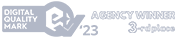Digital accessibility is no longer just an ethical issue – for many companies it is increasingly becoming a legal requirement. By ensuring the accessibility of their websites and applications, companies can reach a wider audience, including people with special needs. This approach fosters greater competitiveness, promotes innovation and has a positive impact on brand image. Companies should therefore ensure that their digital assets are accessible to all users, while being prepared for the new regulations that will soon come into force across Europe.
To check whether a website or application meets accessibility requirements, it is worth conducting an accessibility audit. This can include code analysis, testing with people with special needs and the use of automated tools. Standards such as WCAG (Web Content Accessibility Guidelines) indicate key principles to assess whether a product is user-friendly and accessible to a wide range of users.
What is the European Accessibility Act (EAA)?
The European Accessibility Act (EAA) is a key document in the European Union that introduces accessibility requirements for selected products and services offered by both the public and private sectors. The official name of the document is Directive 2019/882 of the European Parliament and of the Council (EU) of 17 April 2019. The directive covers products and services deemed essential for the daily functioning of people with special needs. Among others, it applies to products such as computers, smartphones, in-store payment terminals, self-service check-in devices and ticket vending machines, as well as e-commerce or retail banking services.
The aim of the European Accessibility Act is to facilitate access to services and products for all citizens, regardless of their ability. Such regulations make society more inclusive, which translates into an improved quality of life for people with special needs, but also into positive changes for the population as a whole. Examples of accessible solutions that benefit everyone are text-reading programmes, voice commands on smartphones or subtitles for films.
Who are people with special needs?
When we talk about accessibility, we most often think of people with disabilities. However, accessibility encompasses a much wider range of people who face a variety of barriers, both permanent and temporary, on a daily basis. For example, they may be people with temporary difficulties such as a broken arm or temporary visual impairment after a visit to the ophthalmologist. Situational needs, such as a mother with a pram, also fall within the area of accessibility.
Digital accessibility also applies to neurodiverse people, such as those with autism, ADHD or dyslexia, who may perceive the world and process information differently from the majority of the population. With them in mind, websites and applications can be designed to be more friendly to different ways of perceiving and processing content.
How do I check whether a website meets digital accessibility requirements?
Before making any changes or optimisations, it is always a good idea to start with an analysis of the current state – the same is true for digital accessibility. Conducting a website audit is the first and most important step towards implementing full accessibility.
You can, of course, outsource the audit to specialists, but before you do so, it is worth conducting an assessment yourself. This way, you will eliminate basic errors and gain a better understanding of what actions need to be taken to make the website more user-friendly for every user.
Doing an accessibility audit yourself may take some time, but it will provide valuable information and knowledge to help you avoid similar mistakes in the future. It is an investment in quality that will bring tangible benefits and help you effectively prepare your site for a professional audit.
How to carry out an accessibility audit yourself?
Conducting an accessibility self-audit is an important step to identify key accessibility issues on your website. Here are the steps to help you conduct such an audit effectively:
Define the audit objectives
At the outset, think about what you want to achieve with an accessibility audit. Is the goal to uncover errors, improve user experience or perhaps comply with legal requirements? Clearly defining your objectives will allow you to focus on the most relevant aspects.
Get to know WCAG
The WCAG guidelines are a document that provides guidance on creating accessible web content. However, you do not need to assimilate the entire WCAG 2.1 document at once. For a quick understanding of the accessibility principles, simply use the short study available on the government website. Here are the most important principles you should pay attention to:
- Textual alternatives to non-textual content
Any graphic element, video or other multimedia material that carries relevant information should have an appropriate alternative description (alt text). Here are some rules for creating alt text:- Only add text alternatives to graphics and multimedia that contain important information for the user, not just decorative elements.
- Decorative graphics should have a so-called empty alt (alt=‘’), which will allow screen readers to skip them.
- When creating altos, consider what the user needs to hear when using the screen reader. Avoid unnecessary phrases such as ‘the image represents’, as screen reader software tells the user that it is a picture.
- Transcriptions and audiodescription for multimedia material
For films, podcasts or audio recordings, it is worth providing:- Transcriptions: textual representation of speech, making it easier for people with hearing difficulties to understand the content.
- Audiodescriptions: narration describing what is happening on screen, which is essential for people with visual difficulties. These should be distinguished from subtitles that appear on screen.
- Colour as one of the distinguishing elements
Remember that colour should not be the only way to distinguish relevant information. Visually impaired people, such as those who are colour blind, may miss important messages that are only colour-separated. It is therefore useful to use additional distinctions, such as underlining the text of links or using icons (e.g. an exclamation mark for error messages). - Link to jump to content
Introducing a link to jump quickly to the main content of a page (e.g. ‘jump to content’) makes navigation much easier for visually impaired people using a keyboard, bypassing the need to browse through the entire menu. - Clearly labelled form fields
Although minimalist design is fashionable, it is important that each form field is clearly labelled. Labels next to fields tell users what to enter, and placeholders alone, while they can be helpful, do not replace their function. People with poor eyesight may find placeholders difficult to read, and screen readers may not always interpret them correctly. They should therefore be used in tandem with labels.
Take advantage of automated tools for accessibility analysis
Nowadays, when digital accessibility is a key element of business strategies, automated accessibility analysis tools can make the process of auditing websites and applications significantly easier. With them, you can quickly identify technical issues that may affect the accessibility of your website. Here is an overview of the most popular tools and their features to help you conduct an effective audit.
Free accessibility analysis tools:
- WAVE (Web Accessibility Evaluation Tool)
WAVE is one of the most widely used accessibility evaluation tools. It offers both a version as a browser plug-in and a web application. It allows real-time analysis of a page, indicating accessibility errors and offering descriptions of problems. Furthermore, WAVE allows the visualisation of a page in ‘style-free’ mode, which is particularly useful because it shows how a site is perceived by search engine robots and users using screen readers. - Lighthouse
Lighthouse is a tool available in the Chrome browser’s developer tools. In addition to accessibility analysis, it also offers assessments of performance, SEO and overall site quality. Lighthouse performs an audit based on defined criteria and provides detailed reports with recommendations for implementation. - Let’s Get Colour Blind
This is a tool available as a Chrome plug-in that allows you to simulate the colours on your website through the eyes of people with various forms of colour blindness. This allows you to better understand how your website is perceived by people with limited colour vision. - Colour Contrast Checker
This tool allows you to check the colour contrast on your website. Adequate contrast is crucial for people with sight problems, so it is worth using this tool to assess whether text is sufficiently legible against the background. - Siteimprove Accessibility Checker
is a free browser extension that allows users to check web forms and content for accessibility. The tool effectively identifies errors and then suggests specific fixes, making it easier to optimise pages according to accessibility guidelines. One of its main advantages is the ability to analyse dynamic content and forms, making it particularly useful for web developers who want to ensure that their content is accessible to the widest possible audience. With a simple user interface, Siteimprove Accessibility Checker is easy to use, making it a valuable tool for anyone seeking to make their online resources more accessible.
Testing keyboard navigation
Start your accessibility audit by checking how the site functions using the keyboard. It is important that users can navigate the site freely, fill in forms and activate interactive elements using keys such as Tab, Enter and Arrows. This test is particularly important for people with physical disabilities, the blind, seniors and those with limited range of movement.
Ensure that the order of keyboard navigation is logical and follows the layout of the page. Ensure that all buttons, links and other interactive elements can be activated using the Tab and Enter keys, and check that interactive fields such as forms can be exited using the Esc key.
In addition, label headings appropriately, making it easier to navigate the content of the page with your keyboard. Pay particular attention to the accessibility of the navigation menu and other key interface elements to ensure a comfortable user experience on the site.
Consult accessibility experts
Conducting a self-audit is an excellent first step towards accessibility, but you should not skip the next step, which is essential: consulting accessibility experts. These experts have the knowledge and experience gained from years of working on creating accessible websites. Their in-depth understanding of different types of disabilities and best practices allows them to more effectively identify accessibility issues that may have escaped analysis on their own.
Because they are not emotionally attached to your site, their assessment is more objective and accurate. What’s more, these experts use advanced testing tools and techniques that enable accurate accessibility analysis. They also have access to specialised software and screen readers, which allows them to emulate the experience of users with disabilities and conduct more complex tests.
Don’t wait for the moment when legislation forces you to act on accessibility. Taking action early will pay dividends in terms of improved user experience, increased customer loyalty and potential profits. It’s also a chance to make your business more human, responsible and inclusive.
Self-performed accessibility audits are valuable and catch underlying issues that may hinder the use of a website. However, such audits have their limitations – they are no substitute for a professional assessment according to WCAG standards, taking into account various assistive technologies and the actual user experience. Professional auditors, with many such analyses behind them, are able to pick up more errors and nuances that may be missed with a stand-alone assessment. To ensure that a website is fully accessible, it is worth using an audit by a professional auditor who will comprehensively assess accessibility and identify specific solutions.

Klaudia Pawłowska – Marciniak
UX Team Lead
Summary
In summary, an accessibility audit is an important process that brings many benefits to any website. It allows you to identify potential issues that may affect users’ convenience and comfort, and implement measures to improve the user experience. An audit also helps to bring the site in line with digital accessibility requirements, which contributes to increasing reach and ensuring that all users have equal access to content. Performing an audit, either on your own or with the help of specialists, allows you to create a more intuitive, secure and functional site, which is crucial in the fast-paced online world.