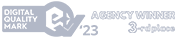Do you want to set up your online store on WordPress with WooCommerce? It’s an excellent decision for entrepreneurs who want to start selling online! WordPress and the WooCommerce plugin offer tools to create a fully functional and professional online store. This article will discuss key aspects to consider when setting up an online store.
You will learn:
- how to set up a store on WordPress,
- how to choose the right domain and hosting,
- how to install and configure WordPress and WooCommerce,
- what are the advantages of launching a store,
- whether additional plugins help in optimizing the online store,
- how SEO, integrations, automation, and customer service impact the efficient operation of an online store,
- which payment methods meet the needs of online stores,
- what are the costs of setting up an online store.
What is WordPress and why is it popular?
WordPress is a free content management system (CMS) that allows you to create and manage websites without advanced technical knowledge. Its popularity stems from its ease of use, flexibility, and wide range of available plugins and themes. WordPress powers over 40% of all websites worldwide, making it the most widely chosen CMS. Its open structure allows users to customize and extend their site’s functionalities according to individual needs. It is also regularly updated, ensuring security and compliance with the latest web standards.
Setting up an online store on WooCommerce: WordPress extension for online stores
WooCommerce is a free WordPress plugin that transforms a website into a full-fledged online store. It is the most popular e-commerce solution for WordPress, used by millions of stores worldwide.
WooCommerce offers many features, such as product management, integration with various payment systems, shipping options, and marketing tools. Thanks to its flexibility and scalability, you can easily tailor the store to specific business needs, regardless of its size.
You can read more about WooCommerce HERE!
WordPress and WooCommerce: Benefits for online business
Using WordPress and WooCommerce brings many benefits to running an online store. Running an online store is easy and user-friendly even for someone without extensive technical knowledge. The WooCommerce online store offers broad customization options, allowing the store to grow and develop along with the business. Additionally, the availability of numerous plugins and themes enables the implementation of advanced store functions, such as SEO, analytics, and marketing automation. All this makes WordPress with WooCommerce an ideal solution for anyone who wants to run an efficient and scalable online store.
What is needed to launch an online store?
Choosing a domain and hosting for an online store on WordPress
The first step in setting up an online store is choosing the right domain and hosting. The domain is the address where customers will find your store. It should be short, easy to remember, and reflect the nature of your business. Avoid complicated words and overly long phrases.
Hosting is the space on the server where your store’s files will be stored. Online stores generate a lot of traffic, so investing in dedicated e-commerce hosting is worth it. Such hosting provides high performance, fast page loading, and data security. A good hosting provider should offer regular backups and protection against DDoS attacks. By choosing a reputable hosting service provider, you ensure the stability and security of your store, which translates into customer satisfaction and the smooth operation of your online business.
Read also: How to prepare your e-commerce platform for Black Friday?
Installing WordPress and WooCommerce — choosing a store theme
Installing WordPress and WooCommerce is a key step in creating an online store. The process is quite intuitive, but if you need help with how to do it, opt for the help of a professional e-commerce agency.
Customizing the appearance of an online store on WordPress is crucial for your business success. The choice of the store theme should be guided by its responsiveness so that the website’s appearance and operation are correct on all devices, from desktop computers to smartphones.
It is also important that the theme is fast and SEO-optimized, which will help in positioning the site in search results. It is good to choose themes that offer easy customization of the appearance and personalization of the store to individual needs. Many WooCommerce themes include ready-made templates for product pages, shopping carts, and checkouts, significantly speeding up the store’s launch process.
Remember that a professionally-looking theme builds customer trust and influences their purchasing decisions.
Managing the online store on WordPress
Product management in WooCommerce
Managing products in WooCommerce is intuitive and versatile, allowing for easy online store operation. Adding a product is simple, thanks to the user-friendly interface. You can enter detailed descriptions, add high-quality photos, and set categories and tags to facilitate customer navigation through the store.
A crucial element is also managing inventory levels – WooCommerce allows tracking product availability, automatic notifications of low stock, and setting minimum thresholds. Plugins for integration with ERP and WMS systems make inventory management even easier and more effective.
Configuring WooCommerce store: payment and delivery methods
Configuring the system for payment and delivery methods in an online store on WordPress with WooCommerce is crucial for ensuring customer convenience and satisfaction. WooCommerce offers a wide range of payment options, such as credit cards, PayPal, bank transfers, and local payment systems, including Przelewy24 or PayU. Choose and match your store’s payment methods to suit your target audience’s preferences.
Configuring shipping options is equally important. WooCommerce allows you to set different shipping methods: standard, express, and free (for orders over a certain amount). You can also integrate your store with courier services like DHL, UPS, or InPost, enabling automatic label generation and shipment tracking.
Well-planned and configured payment and delivery methods increase customer trust and contribute to positive shopping experiences, leading to higher conversion and customer loyalty.
Positioning the online store on WordPress
Optimizing the store for better online store functionality
SEO (Search Engine Optimization) is crucial for your WooCommerce store’s visibility in search results. Start by selecting the appropriate keywords that best describe your products and industry. Add these keywords to titles, product descriptions, and meta tags. You can install WordPress plugins like Yoast SEO, which significantly simplify the optimization process and monitor results. Effective SEO optimization will improve the positioning of the online store, increase its visibility, attract more potential customers, and improve your sales results.
More about SEO: How does SEO support Google Ads? How does Google Ads support SEO?
Securing the online store on WooCommerce
How can an online store be secured against attacks and data theft?
Security and regular backups are key elements of managing an online store on WordPress with WooCommerce. To protect customer data and ensure the smooth operation of the store, install an SSL certificate that encrypts data transmission between the browser and the server. Regularly updating the WordPress and WooCommerce software and all plugins helps secure the store against potential threats. It is also worth installing additional security plugins, such as Wordfence or Sucuri, which monitor activity on the site and protect against hacking attacks.
Another important aspect is creating regular backups. These ensure the quick restoration of all store functionalities in case of a failure or data loss. Use automatic backup plugins like UpdraftPlus to save copies on external servers or in the cloud regularly. This way, your data will always be safe, and you can focus on developing your business without worrying about unforeseen technical problems.
Costs associated with running an online store on WordPress
Cost of launching an online store on WordPress
Launching an online store on WordPress with WooCommerce involves various costs that depend on many factors. First of all, you need to consider the costs of purchasing a domain and hosting. Depending on its popularity and extension, a domain typically costs from several dozen to several hundred zlotys per year. The cost of hosting can vary significantly, but for a professional online store, it’s worth investing in dedicated e-commerce hosting, which can cost from several dozen to several hundred zlotys per month. Another element is the costs associated with themes and plugins – although many are available for free, professional themes and extensions can cost from several dozen to several hundred zlotys. It would help if you also considered the cost of an SSL certificate, which is essential for ensuring transaction security.
Evaluating the profitability of an online store: How to assess?
The cost of an online store can be assessed by analyzing several key indicators. First of all, you should monitor the revenues generated by the store in relation to the operating costs incurred, such as the cost of purchasing goods, hosting, marketing, and site maintenance. An important indicator is also the conversion rate, i.e., the percentage of visitors who made a purchase. A high conversion rate indicates the store’s efficiency and its ability to turn traffic into sales.
Return on investment (ROI) analysis allows you to assess whether marketing and store development expenses bring the expected financial benefits. Customer loyalty is also an important aspect – regular customer returns and their positive reviews can significantly impact the long-term profitability of the store. Finally, you should consider the cost of customer acquisition (CAC) and the average order value (AOV) to fully understand the store’s financial dynamics and make informed business decisions.
Read also: How to choose your first e-commerce agency?
Summary
Setting up your first online store on WordPress with WooCommerce is a process that requires careful consideration of many aspects, from choosing a domain and hosting through configuration and product management to SEO optimization and ensuring security. Investing in the right tools and services, themes, and plugins can bring significant benefits in terms of increased store visibility, better customer service, and higher conversion. Regularly monitoring profitability and effectiveness allows you to adjust your strategy in real time, contributing to the long-term success of your online business.
If you need help creating and running an online store, the Media4U team is ready to offer comprehensive solutions tailored to your needs.